(apologies for the disruption and redirecting of your reading, each carrd has a content limit and regretfully it was reached in the previous carrd... but let's carry on here!)
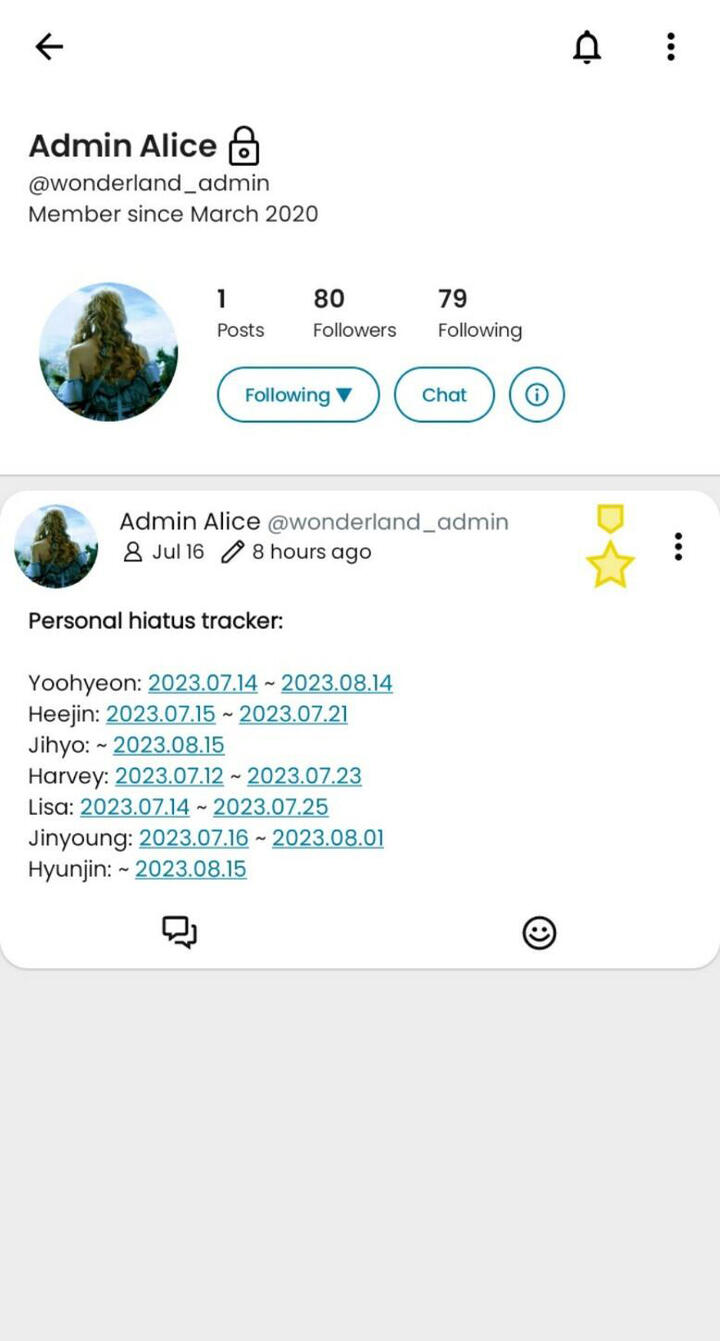
Why do you need to know how others' profile look like? Well, for a number of reasons, but the most important one is to unfollow others and remove them from your followers list once the person decides to leave or is removed from the roleplay. Of course if you never, or hardly ever, interacted with someone you can simply block them and that will simplify things for you (just beware that blocking will erase all chats with that person) however, if you rather not block anyone in order to preserve past memories, below you will find two pictures that will be quite self explanatory. So, to block someone simply click block, to unfollow someone simply click unfollow and to remove them from your followers list simply click remove follower.
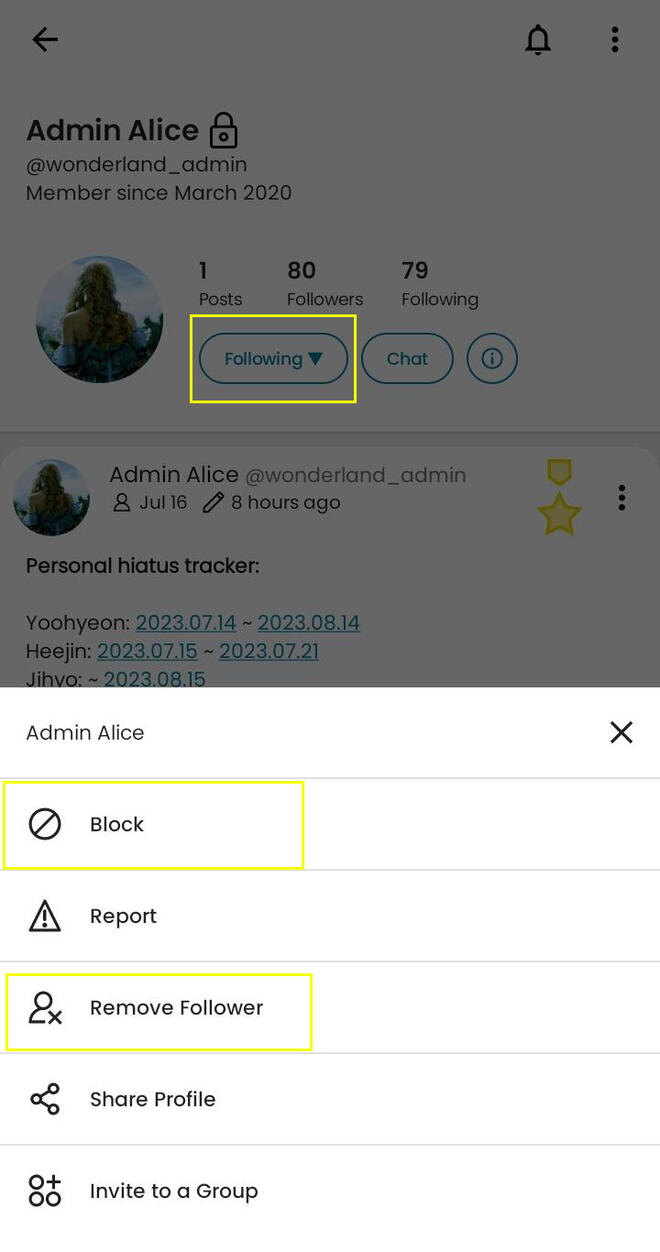
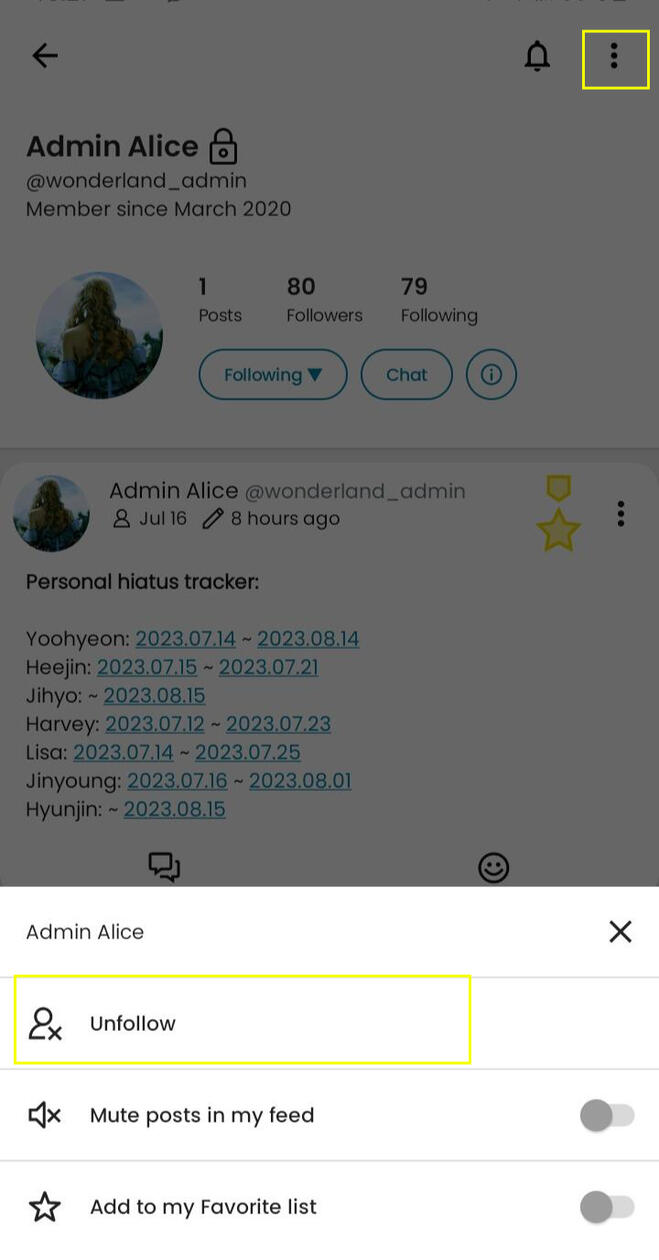
Great, now we're almost done, just one last thing...In most roleplays it's allowed to roleplay in private and many typists use chats for normal chitchat while they use a thing called private posts for their threads. What are they? They're basically posts that you create through your private chat and that are only accessible to you and the person you roleplay with! In the picture below you will see how the post will look like once it's created and which icon you should click in order to create one.
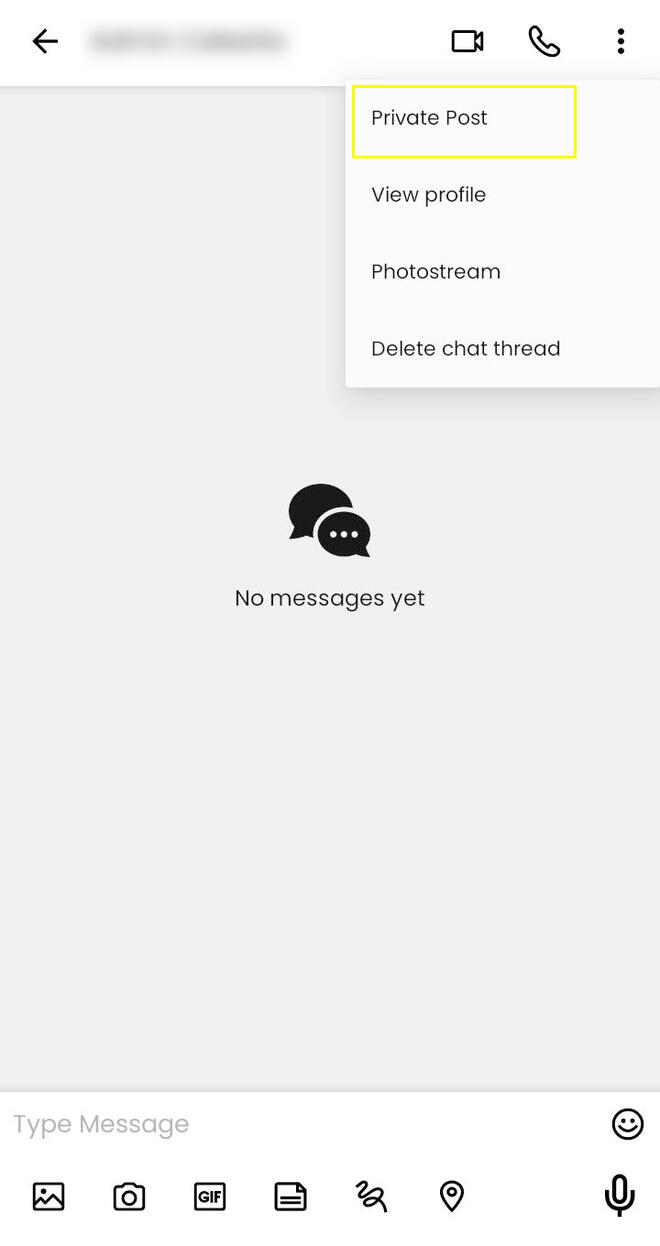
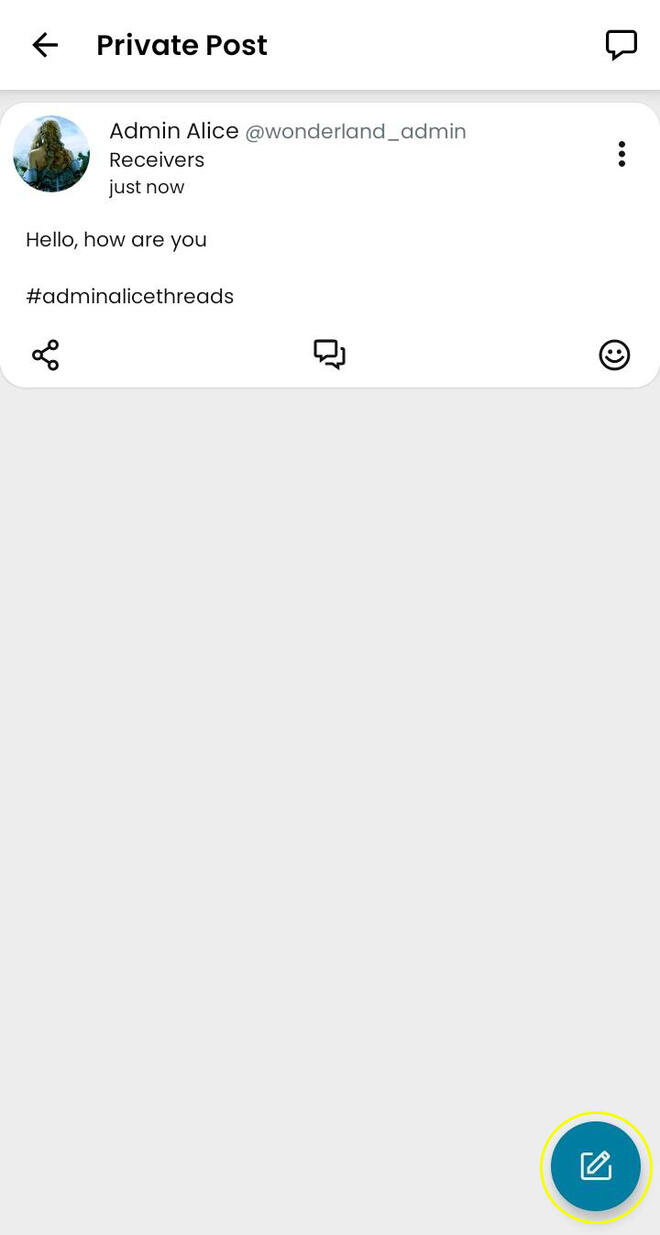
As you will also notice, in the private post you can see the hashtag #adminalicethreads. Although on the app is easy to access all the the private posts shared with a specific person by clicking on Private Post like on the 1st picture, on the web version of MeWe is not as easy, therefore you are encouraged to create your own unique hashtag to affix to your threads so both you and the person you write with can easily access them if using MeWe on web. How you can access your threads by using the hashtag (both on web and app)? Well you simply take the hashtag, insert it in the search bar at the top of the page and you will find all the threads where you used a specific hashtag.
Another option, which might be more useful if you write with a person quite frequently (like a roleplay partner), is to create your own group to use for your threads so to facilitate the tracking!Those are the options available, it will be all up to you to decide which one fits you and your needs best.And now we should be done with our MeWe web guidelines, but if you need any more guidance your admin(s) and fellow typists will be more than happy to support you through your journey and help you figure out anything that might be unclear!
MeWe update key points
If you already know how to use MeWe but are confused by all the sudden changes, here is a few tips to help you get through this moment of transition!- remember that you have to send mutual follow requests and not just accept them! If typist a sends a follow request to typist b, then typist b has to send back a follow request to typist a. It's not hard to do but it's very easy to forget, so here's a small suggestion to make things easier for you: for every follow request you receive, send a follow back request before the accepting any request you received. This way you won't have to look through your followers to figure out who you should follow or not.- if someone is removed or decides to leave the roleplay, you have to either block the person or unfollow and remove them as your follower. Just beware that blocking will erase all chats with that person, however if you rather not block anyone in order to preserve past memories make sure you just unfollow the person and remove them as your follower.- while on the app it's still possible to easily access all your private posts, it's no longer possible to do so on the web version, so here's a few suggestions to tackle this issues:a) create your own unique hashtag to affix to your threads so both you and the person you write with can easily access them. How you can access them? Well you simply take the hashtag, insert it in the search bar at the top of the page and you will find all the threads where you used a specific hashtag;b) create your own group to use for your threads so to facilitate the tracking, might be more useful if you write with a person quite frequently (like a roleplay partner).**This section will be updated as new features and or obstacles are discovered! However if you need any screenshot to have a better idea of where to look or click, check you the other sections which have more in depth explanations:MeWe web | Mewe app